Loginbox
Trage bitte in die nachfolgenden Felder Deinen Benutzernamen und Kennwort ein, um Dich einzuloggen.
Home »
Car-Hifi, Tele-Kommunikation und Navigation »
Lautstärke verringern mit Navigationsanweisungen
Lautstärke verringern mit Navigationsanweisungen
Betreff: Lautstärke verringern mit Navigationsanweisungen - Gepostet: 09.02.2016 - 23:11 Uhr -
Bitte entschuldigen Sie mein schlechtes Deutsch, Ich habe eine Übersetzung für diese Website. Kann jemand mit einem MIB2 Zusammensetzung Media Unit erhalten Sie die Audio-/Medien zu reduzieren, wenn die Navigation ist die Anweisungen? Die einzige Einstellung kann ich erhalten zu arbeiten ist die mute-Einstellung. Ist Ihr ein Problem mit der Firmware?
Betreff: Re: Lautstärke verringern mit Navigationsanweisungen - Gepostet: 09.02.2016 - 23:19 Uhr -
Du besitzt ein Composition* Media MIB II?
Du koppelst ein Smartphone zwecks Navigation?
If you're a native English speaker feel free to try it in English.
* "Composition" = "Zusammensetzung"
Du koppelst ein Smartphone zwecks Navigation?
If you're a native English speaker feel free to try it in English.
* "Composition" = "Zusammensetzung"

Grüße, Mike
Man hört am liebsten das, was man sowieso schon weiß. Es geht ums Recht haben, sonst nix.
Pelzig
FAQ zum GTI Clubsport
Man hört am liebsten das, was man sowieso schon weiß. Es geht ums Recht haben, sonst nix.
Pelzig
FAQ zum GTI Clubsport
Betreff: Re: Lautstärke verringern mit Navigationsanweisungen - Gepostet: 09.02.2016 - 23:25 Uhr -
Hi I've got a 2016 Tiguan with Composition Media nav mib2. I've tried all different ways to reduce the audio volume when the navigation speaks directions. The only setting that works is mute but I don't like this. Does anyone else with an mib2 unit have the same problem?
RLineDan7
Registriert
 Geschlecht:
Geschlecht: 
Herkunft: Niedersachsen
Niedersachsen
Alter: 41
Beiträge: 2312
Dabei seit: 10 / 2015

Registriert

Herkunft:
 Niedersachsen
NiedersachsenAlter: 41
Beiträge: 2312
Dabei seit: 10 / 2015

Betreff: Re: Lautstärke verringern mit Navigationsanweisungen - Gepostet: 09.02.2016 - 23:29 Uhr -
While the navi speaks just press the vol+ or vol- buttons (on the steering wheel), then the volume (speech) reduces.
fg.
fg.
...einmal Betty, immer Betty 
GTI DSG (MJ16) - Limestone Grey Metallic -> R FL DSG (MJ18) - Indiumgrau

GTI DSG (MJ16) - Limestone Grey Metallic -> R FL DSG (MJ18) - Indiumgrau

 Dieser Post wurde 1 mal bearbeitet. Letzte Editierung: 09.02.2016 - 23:35 Uhr von RLineDan7.
Dieser Post wurde 1 mal bearbeitet. Letzte Editierung: 09.02.2016 - 23:35 Uhr von RLineDan7.
Betreff: Re: Lautstärke verringern mit Navigationsanweisungen - Gepostet: 09.02.2016 - 23:50 Uhr -
If it's the Discover Media sat nav unit* then it should be quite easy like Dan mentioned.
* that's how it's named on very most markets
* that's how it's named on very most markets
Grüße, Mike
Man hört am liebsten das, was man sowieso schon weiß. Es geht ums Recht haben, sonst nix.
Pelzig
FAQ zum GTI Clubsport
Man hört am liebsten das, was man sowieso schon weiß. Es geht ums Recht haben, sonst nix.
Pelzig
FAQ zum GTI Clubsport
Betreff: Re: Lautstärke verringern mit Navigationsanweisungen - Gepostet: 10.02.2016 - 08:17 Uhr -
It doesn't seem to work at all apart from mute. I've got a slider bar with 5 settings on and nothing reduces the radio volume unless I select mute. I think this may be a software issue.
Mordecai
Registriert
 Geschlecht:
Geschlecht: 
Herkunft: Raum Aschaffenburg
Raum Aschaffenburg
Alter:
Beiträge: 126
Dabei seit: 11 / 2012

Registriert

Herkunft:
 Raum Aschaffenburg
Raum AschaffenburgAlter:
Beiträge: 126
Dabei seit: 11 / 2012

Betreff: Re: Lautstärke verringern mit Navigationsanweisungen - Gepostet: 10.02.2016 - 08:35 Uhr -
You have a setting for reducing the audio/media volume when the navigations speaks directions:
Click on the NAV Button on your MIB II Unit. Then press "Setup" in the lower right corner.
There you should have a option called "navigation announcements" or something similar to that.
After that, you should see this menu: (Sorry, i only have a screenshot in german for the moment)

Lautstärke = Volume
Entertainmentabsenkung = Entertainment lowering
Navigationsansagen = Navigation announcements/speaks
Keine Ansagen während eines Anrufes = No announcements during a call
Here you use the second option (Entertainmentabsenkung/Entertainment lowering). The more you move the slider to the right, the lower the volume of the music/radio will be during navigation speaks.
In the case of the fact that you feel the frequency of navigation prompts disturbing, you can also use the third option (Navigationsansagen/Navigation announcements/speaks)

Now you can choose one of three options. Set the navigation speaks to "Only if disorders" or something like that (Default: Ausführlich/Detailed).
Then there will be only navigation announcements in case of accidents or other disturbances.
The option "entertainment lowering" (and much more) you have way also in the menu of your MIB II unit. -> Menu -> Sound -> Volume.
Click on the NAV Button on your MIB II Unit. Then press "Setup" in the lower right corner.
There you should have a option called "navigation announcements" or something similar to that.
After that, you should see this menu: (Sorry, i only have a screenshot in german for the moment)

Lautstärke = Volume
Entertainmentabsenkung = Entertainment lowering
Navigationsansagen = Navigation announcements/speaks
Keine Ansagen während eines Anrufes = No announcements during a call
Here you use the second option (Entertainmentabsenkung/Entertainment lowering). The more you move the slider to the right, the lower the volume of the music/radio will be during navigation speaks.
In the case of the fact that you feel the frequency of navigation prompts disturbing, you can also use the third option (Navigationsansagen/Navigation announcements/speaks)

Now you can choose one of three options. Set the navigation speaks to "Only if disorders" or something like that (Default: Ausführlich/Detailed).
Then there will be only navigation announcements in case of accidents or other disturbances.
The option "entertainment lowering" (and much more) you have way also in the menu of your MIB II unit. -> Menu -> Sound -> Volume.
Gruß
René
Golf VII R - Lapiz Blue - 4 Türen - DSG - 19" Pretoria - Keyless - "Business Premium"-Paket - Discover Pro - DCC - Fahrerassistenz-Paket - DYNAUDIO Excite - Spiegelpaket - 90% getönte Scheiben - Rückfahrkamera - ...
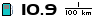
R kommt weg - GTI kommt her
René
Golf VII R - Lapiz Blue - 4 Türen - DSG - 19" Pretoria - Keyless - "Business Premium"-Paket - Discover Pro - DCC - Fahrerassistenz-Paket - DYNAUDIO Excite - Spiegelpaket - 90% getönte Scheiben - Rückfahrkamera - ...
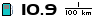
R kommt weg - GTI kommt her
 Dieser Post wurde 1 mal bearbeitet. Letzte Editierung: 10.02.2016 - 08:38 Uhr von Mordecai.
Dieser Post wurde 1 mal bearbeitet. Letzte Editierung: 10.02.2016 - 08:38 Uhr von Mordecai.
Betreff: Re: Lautstärke verringern mit Navigationsanweisungen - Gepostet: 10.02.2016 - 22:30 Uhr -
Thanks for the reply Mordecai. Ive tried the slider bar and nothing happens. I also don't have the option to change the length of the navigation announcements. I'm wondering if the golf and tiguan use different software/firmware.
Betreff: Re: Lautstärke verringern mit Navigationsanweisungen - Gepostet: 10.02.2016 - 22:50 Uhr -
What are your current HW and SW versions? They're visible somewhere
in the menus.
René would most probably know better where exactly they're shown.
in the menus.
René would most probably know better where exactly they're shown.
Grüße, Mike
Man hört am liebsten das, was man sowieso schon weiß. Es geht ums Recht haben, sonst nix.
Pelzig
FAQ zum GTI Clubsport
Man hört am liebsten das, was man sowieso schon weiß. Es geht ums Recht haben, sonst nix.
Pelzig
FAQ zum GTI Clubsport
Ähnliche Themen
| Abgasanlage - Lautstärke, Dröhnen im Innenraum reduzieren | Forum: Motortechnik, Abgasanlagen und sonstige Performance | Autor: Boost | Antworten: 45 |
| Discover Pro Musik Lautstärke wird plötzlich kurz leise | Forum: Car-Hifi, Tele-Kommunikation und Navigation | Autor: pabo86 | Antworten: 12 |
Cookies von diesem Forum entfernen
•
FAQ / Hilfe
•
Teamseite
•
Impressum
|
Aktuelle Ortszeit: 29.10.2025 - 14:04


 golfvigti.com
golfvigti.com


